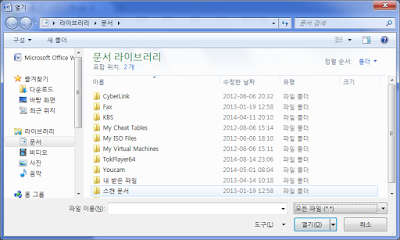OS/2 codes: How to pass linker commands to a linker using gcc
Some flags are availabile only to linkers such as ld and emxomfld. To use those flags, it is possible to use ld or emxomfld directly. But it is not recommended, because it is not compatible and comfortable. If so, what are the ways to pass linker commands to linker using gcc ? gcc has two options. One is [-Wl,], which is supported on cross-platform. The other is [-Zlinker], which is specific to OS/2. gcc with [-Wl,] passes commands separated by comma[,] to linkers such as ld or emxomfld. For example, both ld and emxomfld support -Zdll-search, which enables to find .dll as an ordinary library, but it is disabled by default. gcc does not supports this option directly. To enable dll search feature, [-Wl,] is needed, like this. gcc -Wl,-Zdll-search ... gcc with [-Zlinker] passes a command to linkers such as LINK386, ILINK or WLINK. That is, it passes commands only to emxomfld. In fact, it passes to ld as well. But an option(-O) which emxomfld understand but ld does not is prepend...